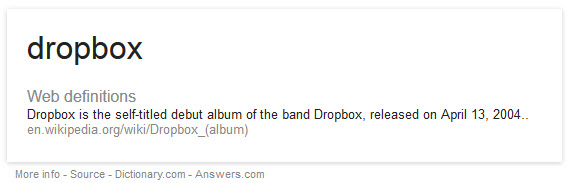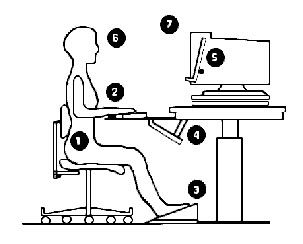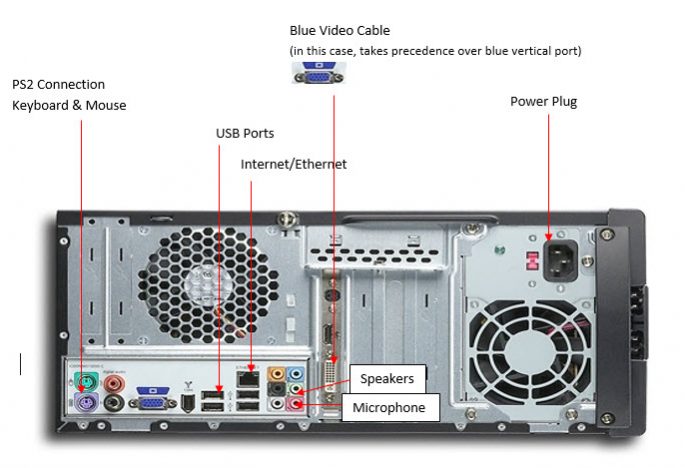pc pitstop australia
Top 5 Best eBooks for Online Marketing

Everyone with a website and a vision wants their business to fire up online. We do too! That’s why we’ve done the searching for you and shortlisted our Top 5. There are millions out there but what we look for is easy to read, straight to the point, RELEVANT info…preferably delivered by someone with experience and poise!
The least we can do…

The other day we gladly gave away an ex-lease laptop to a very special Port Macquarie family. Their story is a tear-jerker, and their hearts are big. For people that ask for nothing…this was the least we could do. A PORT Macquarie boy will make history as the first child with Hunter syndrome in Australia to have a bone marrow transplant.
EOFY Technology Check List
PC Pitstop’s Laptop Safety Tips

Safely using your laptop will help ensure that your laptop works properly, and you don’t get injured. Improper use or not being aware of safety issues can cause your laptop irreparable damage. These safety tips should be added to your weekly laptop maintenance routine and will help you stay productive and safe no matter where you are working.
8 Essential Ergonomic Checks to Save Stress on your Body
60 Second Guide to Buying a Laptop or Tablet
Warranty for your Technology – What’s Covered & What’s Not!
Cats & Computers…You’ve Gotta Laugh!

“Cats & Computers…You’ve Gotta Laugh!” is a funny collection of the comical and often unpredictable relationship between feline companions and the world of technology. This amusing collection of memes highlights how our furry friends effortlessly inject humor into our daily interactions with computers and gadgets, providing a humorous perspective on the ever-evolving intersection of pets and modern technology.