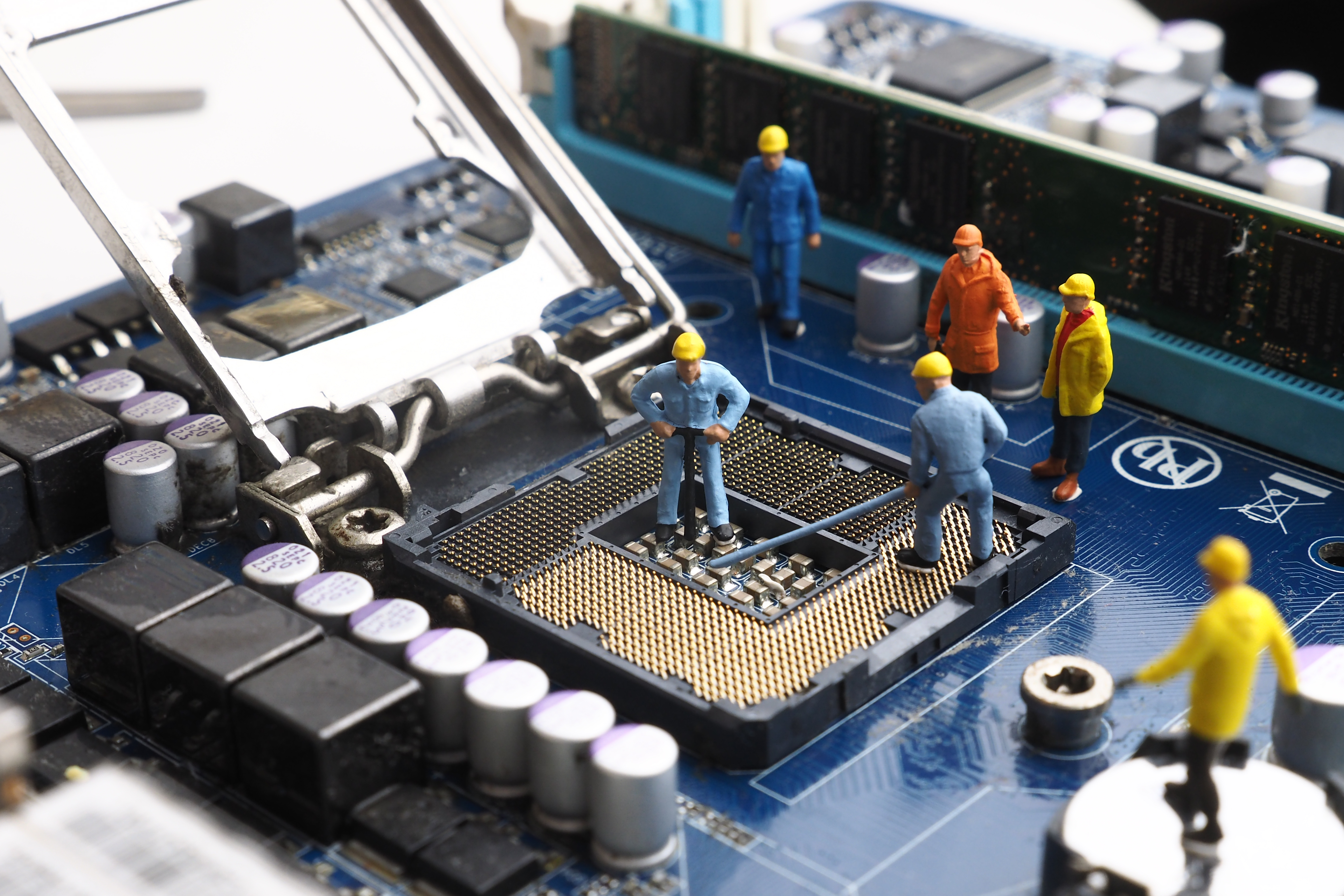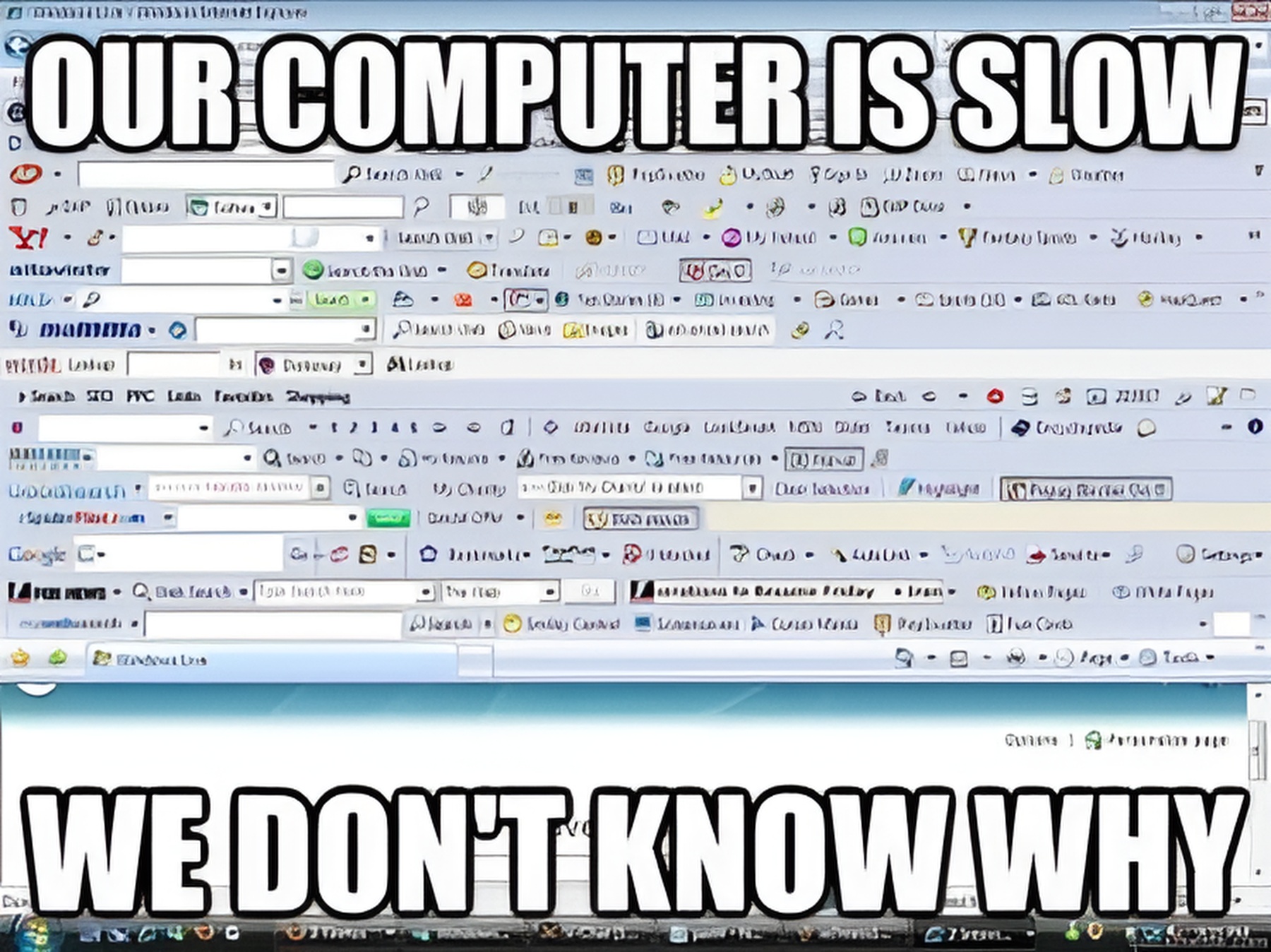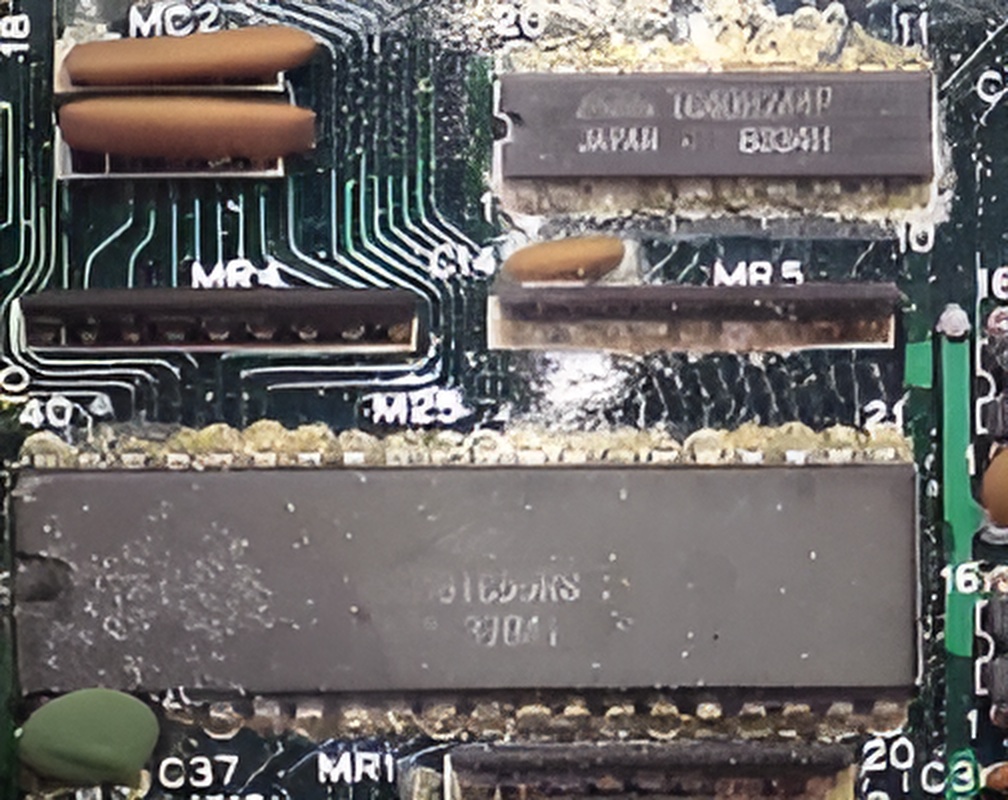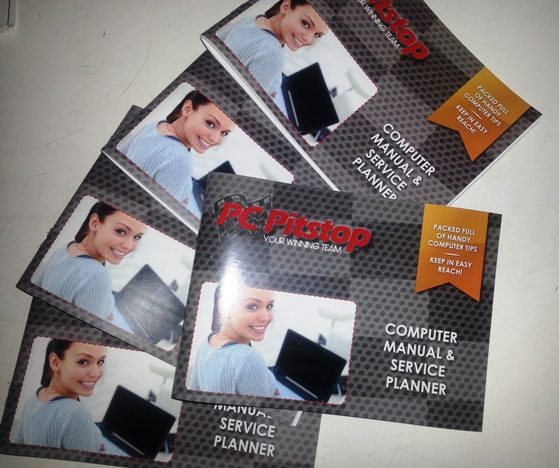Data Recovery: Everything you need to know
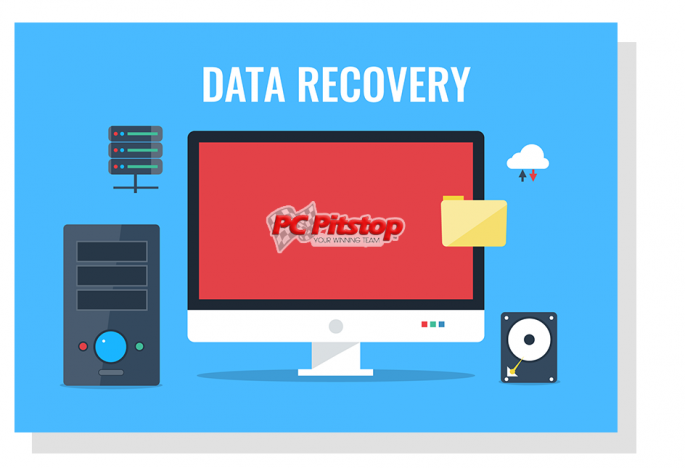
There are many reasons for data loss, such as broken hardware or corrupt software. Data recovery is often necessary if something is accidentally removed, or a device is damaged beyond repair. The good news is that recovering important data such as photos, documents and files is possible with IT intervention.