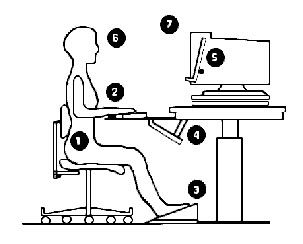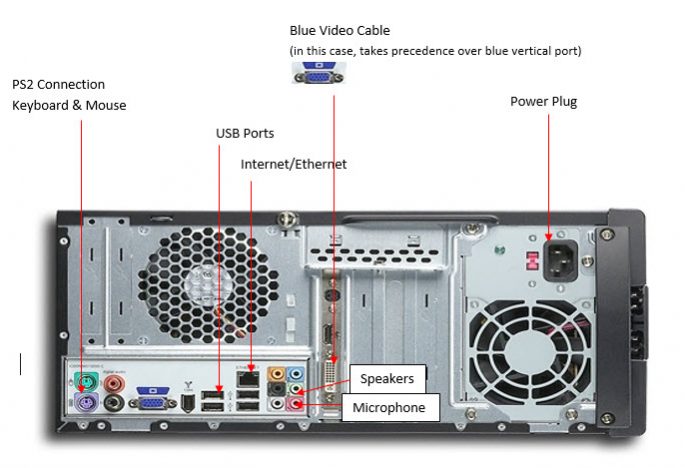PC Pitstop’s Laptop Safety Tips

Safely using your laptop will help ensure that your laptop works properly, and you don’t get injured. Improper use or not being aware of safety issues can cause your laptop irreparable damage. These safety tips should be added to your weekly laptop maintenance routine and will help you stay productive and safe no matter where you are working.