Reduce Your Power Bill at Work :: HERES HOW!

[THIS ARTICLE CAUGHT MY EYE! WHO DOESN’T WANT TO SAVE $$ ON POWER THESE DAYS, IT’S CRAZY?! HERE’S SOME IDEAS FROM OUR FRIENDS AT BIT]
From a three-in-one charger to a switch that shuts off standby power to your computers, here are five gadgets for keeping a lid on your electricity use.
Power costs are only going one way, and that’s upwards. Energy isn’t a cheap matter for any business, but that doesn’t mean you have to put up with high energy bills.
Careful power management of your devices, be they office printers, shared storage, laptops or desktops can go a fair way to lowering your power bill, along with sensible practices when it comes to issues such as office heating and lighting.
You can also invest a little in gadgets designed specifically to save power in the medium to long term. Below are five gadgets to help you monitor your energy usage. There’s no magic bullet here, and these devices won’t pay for themselves extremely quickly at current Australian power prices – but if you’re looking to stop wasting electricity, it’s one way to start.
1. Belkin Conserve Switch

Belkin Conserve Switch
It’s tempting to leave everything in standby mode so that it’s ready to go at the click of mouse or keyboard, but that’s also a great way to use a honking great amount of standby power. That’s especially the case if you’re not only running a desktop computer or laptop, but also possibly a small printer, switch, external monitor or additional power board from the same socket.
Instead, Belkin’s Conserve Switch uses a simple one-touch switch that controls the power to eight connected devices, including two master switch devices. That means that your IT gear that has 24/7 connectivity needs – or that won’t react well to a sudden shutdown – can be left on the two master switches, while six other power draining gadgets are turned off remotely when you leave the office each night.
2. Kensington AbsolutePower Laptop, Phone, Tablet Charger

Kensington Absolute Power Laptop, Phone, Tablet Charger
If you’ve got separate chargers for your phone, tablet and laptop, it can be very tempting to leave them permanently plugged in so that you’ve got power on the go whenever you want it. The problem there is that each and every one of those chargers is using power when it’s plugged in, whether you’re charging or not.
Kensington’s AbsolutePower charger combines laptop charging from a small power brick along with two 2.1A USB ports, from which you can charge your phone, tablet, and anything else that’ll take a standard USB power charge. As well as being handy (you don’t have to juggle different chartgers), it doesn’t use up power sockets in your office, or, more critically, power due to unused chargers. This one costs $149.95.
>>> WATCH IT IN ACTION HERE <<<
3. Powertraveller Powermonkey Extreme
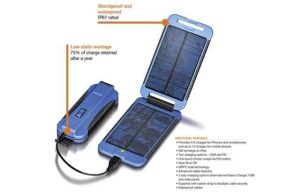
Powertraveller Powermonkey Extreme
If you’re a mobile worker, it can be tempting to stow a portable battery or two in your bag when you’re out and about, because there’s nothing worse than your smartphone going dead on you when you’ve got critical email to catch up on or clients to contact.
Keeping a portable battery charged continuously can waste power though – unless you use other methods to charge it with. Powertraveller’s line of solar-powered gadgets are geared more towards outdoor enthusiasts, but that’s no reason why you can’t turn their solar expertise to benefit your business. Keep one of these solar-chargers near your window, ready to pick up when you walk out of the office. Solar batteries don’t charge fast, but you’ll pay a grand total of absolutely no electricity for all the power that you’ll ever use through them. This one costs $150.
4. Jaycar Mains Power Meter

Jaycar Mains Power Meter
Saving power is a grand ideal, but in order to properly save something, it’s important to first be able to measure it. Now, you could take the very low-tech approach and go look at your power meter spinning over, but that’ll only give you a complete power draw for the building you’re in, which isn’t very useful when you’re trying to cut down your IT energy costs specifically.
That’s where a power meter such as Jaycar’s simple and cheap Mains Power Meter can pay dividends. You plug it between your devices and the wall socket, tell it your current energy price as per your provider’s bill, and it will give you a live estimate of the running cost of your equipment over a period of time.
That’s useful data; not only will it give you a more realistic picture of your ongoing data costs, but it will also make it easier to work out which bits of IT equipment are drawing the most power, and proportion your use of them in the most cost-effective manner possible.
5. 2013 Macbook Air

2013 Macbook Air
You might think we’ve gone insane picking a premium Ultrabook style laptop as a “energy saving gadget”, but there’s distinct method to our madness here.
The latest version of Apple’s MacBook Air laptop runs on Intel’s fourth generation Core chips (also referred to in the IT industry as “Haswell” processors), and boasts a hefty battery life of up to 12 hours on the 13 inch model. That’s great and it does so by working while only sipping at the battery, because the new Intel chip is conservative when it comes to power usage.
As such, any laptop with the new Intel chip – we’ve picked the Air simply because Apple was first to the Australian market with the new Intel chip – will run faster than your current gear but it will also use less power while it’s running.

#02 65 841 551 :: sales@pcpitstop.com.au :: www.pcpitstop.com.au/blog
 |
 |
 |
 |
 |




