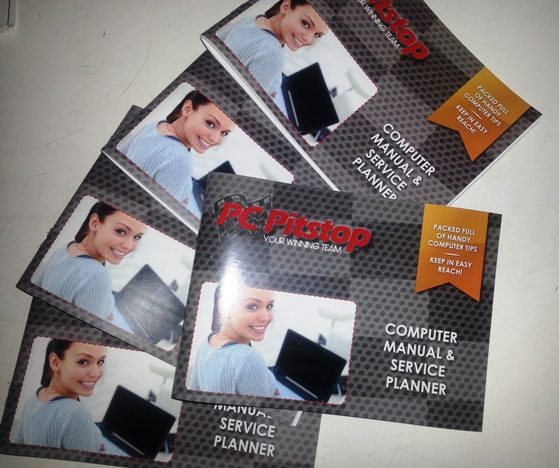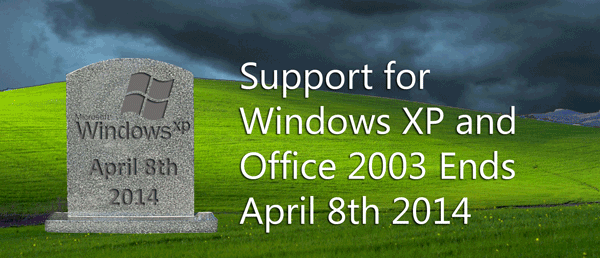Month: April 2014
Why You Would Need a Data Transfer or Recovery?
PC Pitstop Specialty Lessons
Learn the Lingo :: Computing Acronyms
Doomsday for XP :: You could be under attack right now!
The Importance of Backing Up Your Technology

Backing up is crucial. Backing up at the basic level involves the act of copying all your important files to a separate external device that can easily be taken off site with you each day for security measures in business or easily accessible during an evacuation for home users, keeping precious data and memories safe and saving you time, money and tears.